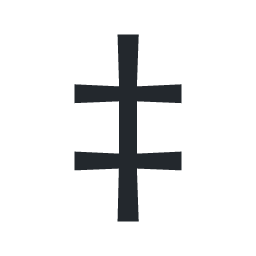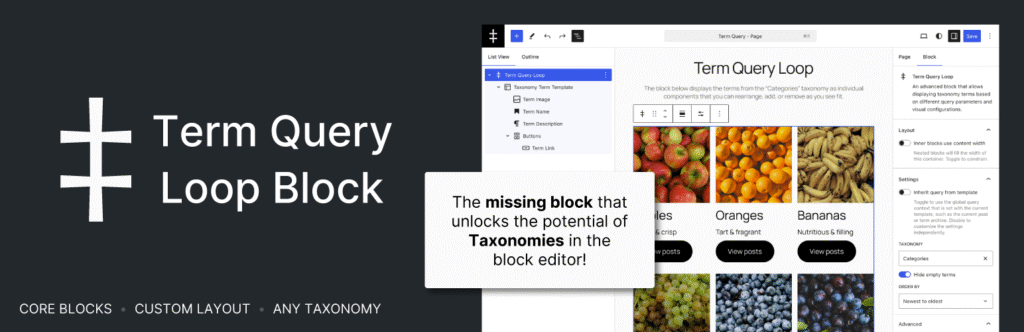
The Term Query Loop Block plugin is an advanced WordPress block that fills a significant gap in WordPress core functionality. It allows you to display taxonomy terms (categories, tags, or custom taxonomies) with the same flexibility and power that the Query Loop block provides for posts.
The Problem
WordPress has an excellent Query Loop block for displaying posts, but there’s no equivalent for displaying taxonomy terms. If you want to create a custom layout for showing categories, tags, or custom taxonomy terms on your site, you’re stuck with limited options or complex custom code.
This plugin was created to address this exact issue in the WordPress Gutenberg repository, providing a solution that follows the same patterns and extensibility as core WordPress blocks.
Key Features
- Taxonomy Terms Block – Query and display terms from any taxonomy with flexible filtering options
- Term Template Block – Create custom layouts for individual terms, similar to Post Template
- Block Variations – Pre-built variations for Term Title, Term Description, Term Count, and Term Link
- Block Bindings – Dynamic data insertion with support for term meta and custom transformations
- Extensibility – Full support for custom variations, additional controls, and query modifications
How It Works
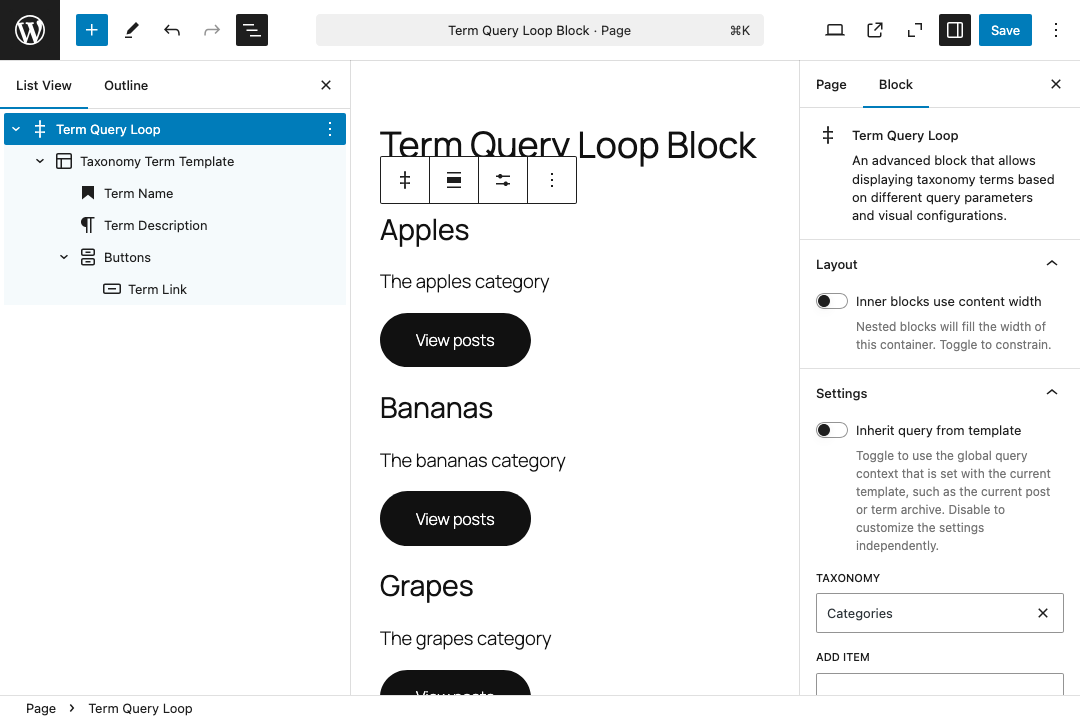
The plugin provides two main blocks that work together:
- Taxonomy Terms (
cr0ybot/term-query) – The main query block that fetches terms based on your criteria - Term Template (
cr0ybot/term-template) – Defines how each individual term should be displayed
Inside the Term Template, you can use block variations that automatically bind to term data like title, description, count, and archive links.
Advanced Capabilities
Block Bindings
The plugin includes powerful block bindings for dynamic content:
- Term binding – Access term properties like ID, slug, name, description, count
- Term Meta binding – Display custom term meta fields with built-in transformations
Extensibility
Built with developers in mind:
- Create custom block variations with preset configurations
- Add custom controls and allowlist specific taxonomies
- Filter queries on both frontend and editor
- Custom transformations for term meta values
Screenshots
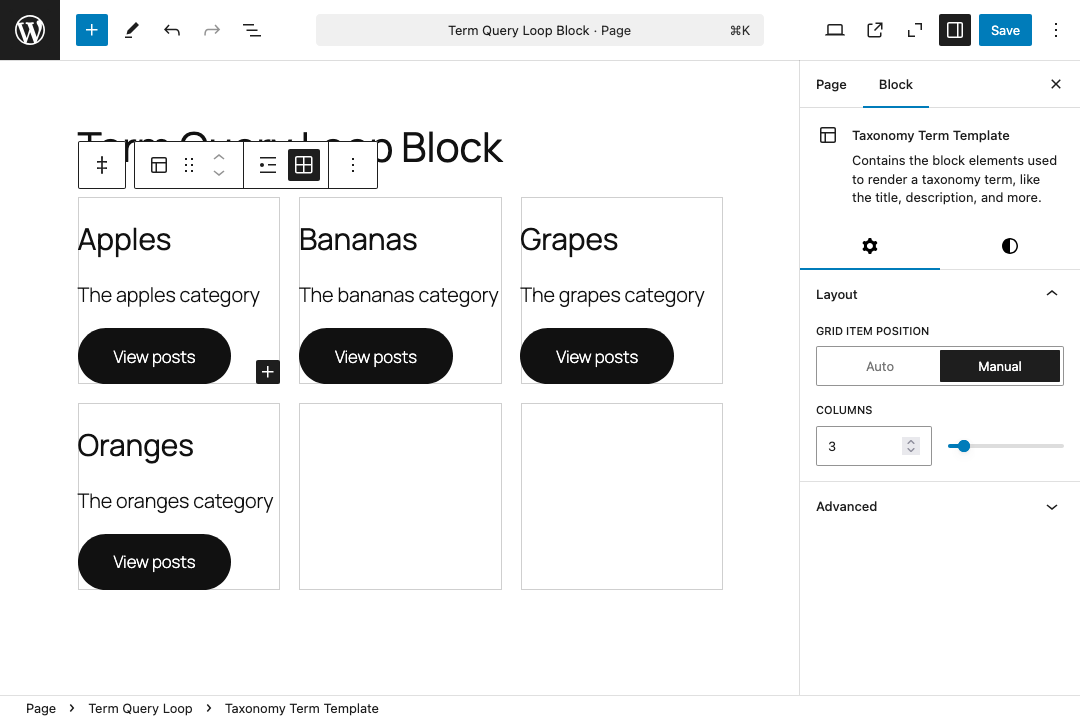
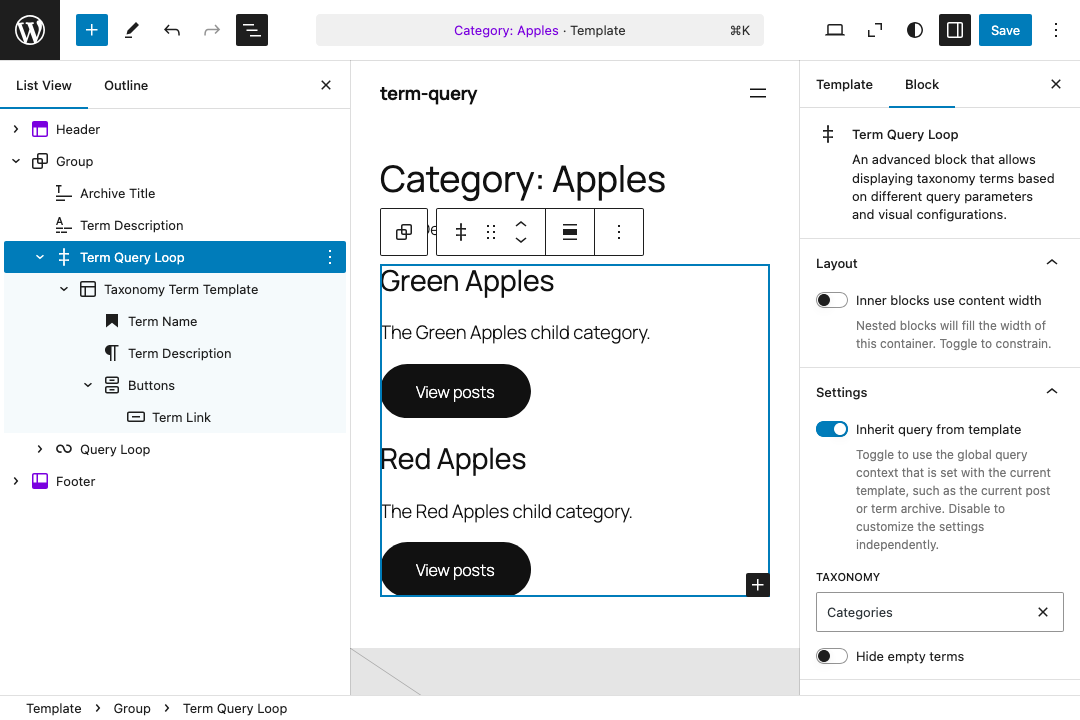
Development Status
This plugin is currently in active development and considered a work-in-progress. While functional, it’s not yet ready for production use. You can download the latest prerelease to test it out.
The plugin supports Git Updater for easy updates during development.
To file issues and see what else is in progress, see the issues on GitHub.
Additional Documentation
For detailed documentation on extending the plugin, block variations, and available filters, check out the complete README on GitHub.